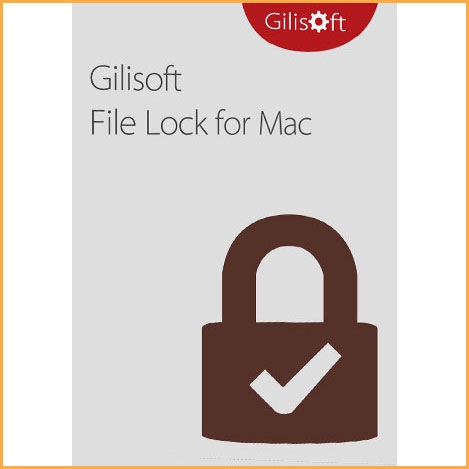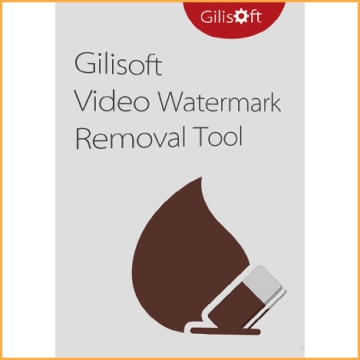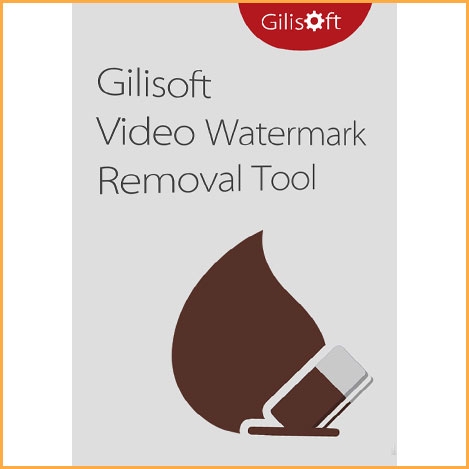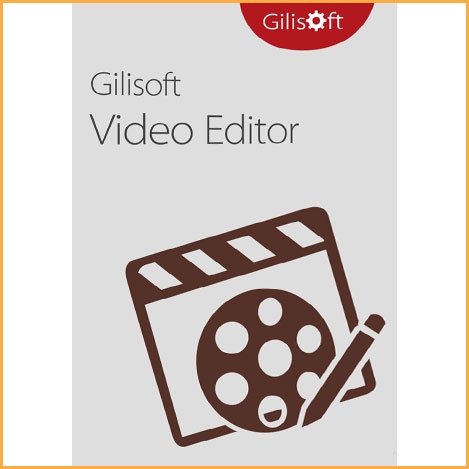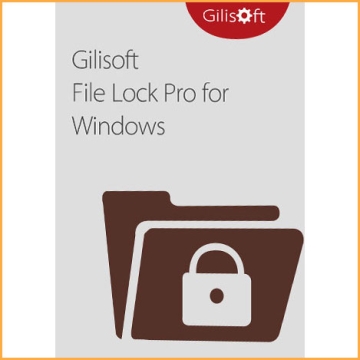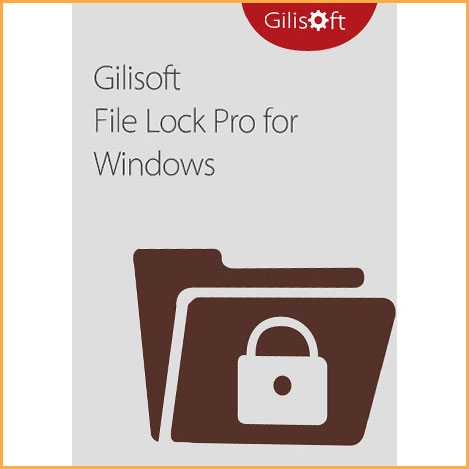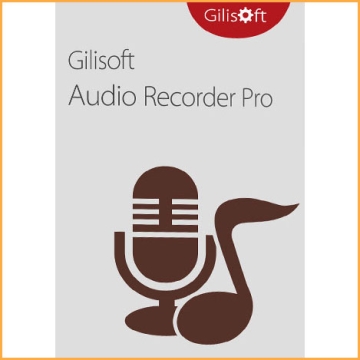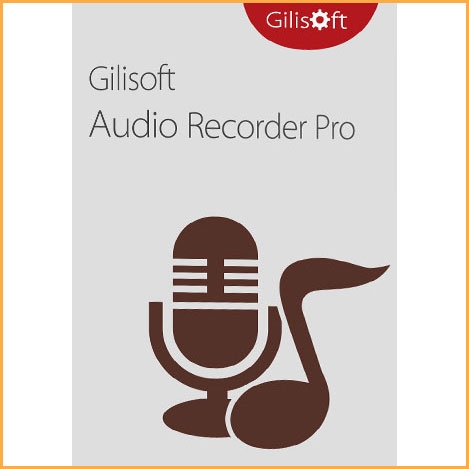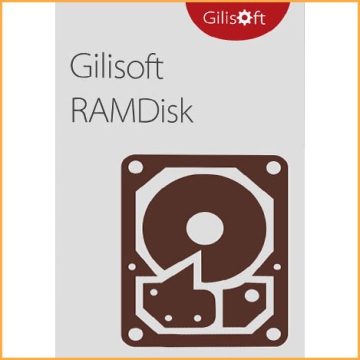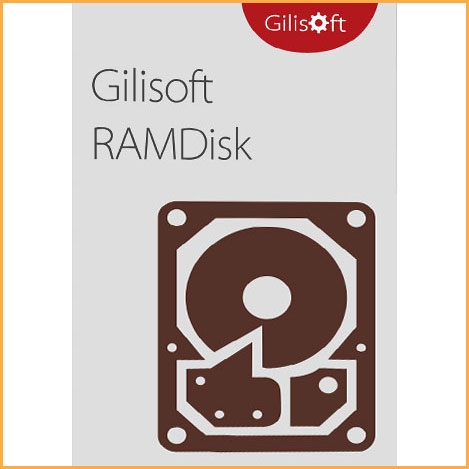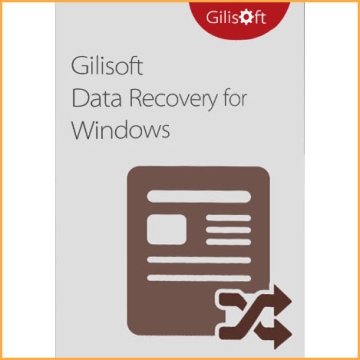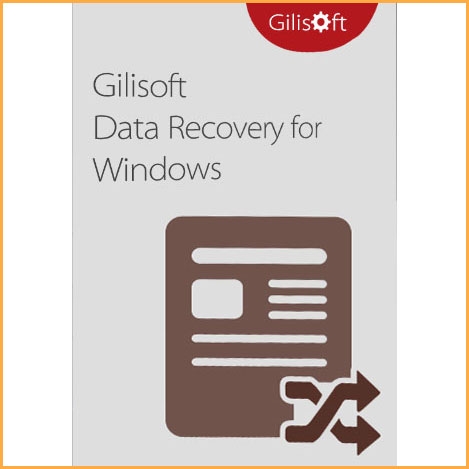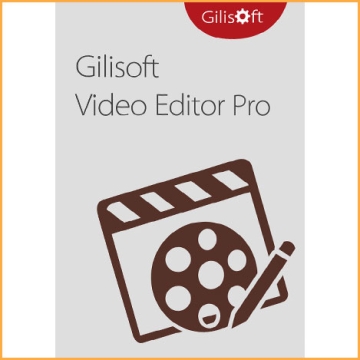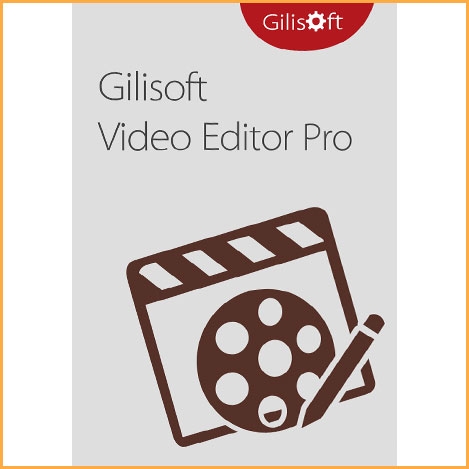Gilisoft File Lock Pro - 1 Mac - Lifetime
Buy Gilisoft File Lock Pro - 1 Mac - Lifetime now!
File Lock Pro Mac lets you encrypt, hide, and password protect your data. You no longer have to worry about confidential information becoming available, and it can keep your data locked and secure.
You will receive your code to redeem in your account within minutes by eMail. In order not to miss out the mail, please check the spam or junk mail folder too!
Delivery Time: 1~24 hours
How to download: Download Link
File Lock Pro Mac lets you encrypt, hide, and password protect your data. You no longer have to worry about confidential information becoming available, and it can keep your data locked and secure.
File Lock Pro Mac keeps your sensitive and private files away from peeping eyes in the safest and easiest way. It also allows you to hide and encrypt data on your Mac. It's easy to use and super safe. After using this software. Never worry about your private data being leaked. It allows users to hide folders and their contents to protec the most cherished files and securing most sensitive data.
File Lock Pro Mac supports simple drag and drop to protect your files or directories. The software itself is protected with a password. The file is highly encrypted with AES-256 to protect privacy.
Exclusive Features of File Lock Pro for Mac:
Hide Files Folders
Make your private file folders completely invisible to anyone. It provides you with an easy and fast way to hide personal documents.
Deny Reading Files Folders
After make your private file folders completely invisible, nobody can view the contents .
Deny Writing Files Folders
After make your private file folders completely invisible, nobody can modify, delete, or rename it without password.
AES-256 Encryption
Not only does it use top-of-the-line AES-256 encryption to protect your data when hiding, it offers password protection of files and folders to make things easier and more secure.
Secure Notes
Secure Notes are a great way to quickly write down passwords and phone numbers while keeping the organization .
Custom Group
Create your own custom groups to keep your data clean. Nothing is better than clean, classification hiding.
Lock with a password
The Require Password check button lets you protect the app with a password. If this option is selected, at the opening of File Lock for MAC a password dialog box will be displayed. To gain access to the application it will be necessary to enter the correct password..
Easy to Use
The most simple and straightforward method to protect a file. File Lock for MAC allow you to build a list of file and folders, which you may turn visible or invisible with a simple click.

How to install GiliSoft File Lock for MAC?
1.Download Gilisoft File Lock for MAC from the button below: Gilisoft File Lock Pro
2.After downloading, please run the setup file.
How to hide files, folders?
1.Run Gilisoft File Lock for MAC
2.Use the '+' button or drag the files or folders to the list and set invisible.
3.If you want to lock the application with password, please choose 'Require Password' check box.
How to show the hidden files, folders?
1.Run Gilisoft File Lock for MAC.
2.You can select the file or folder you want to make visible, then set Visible.