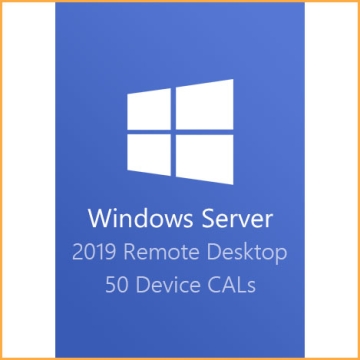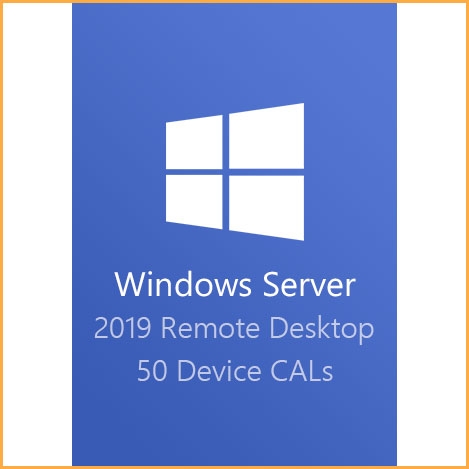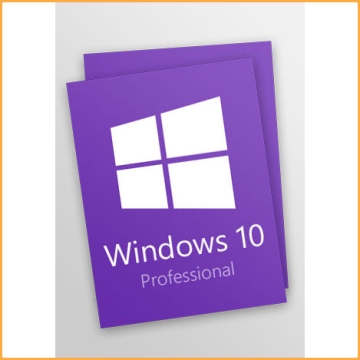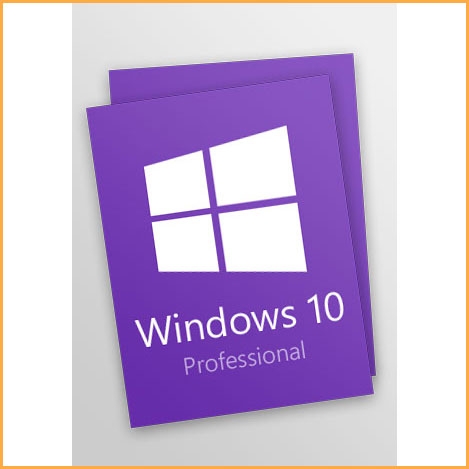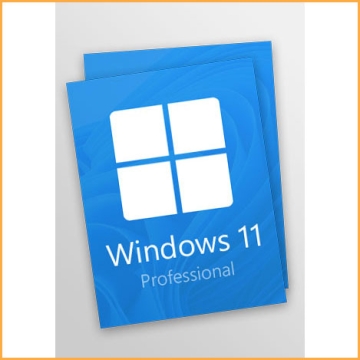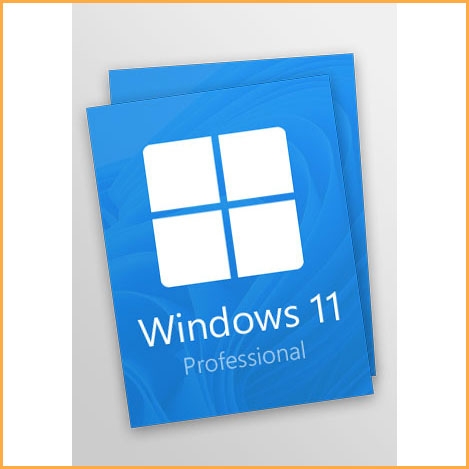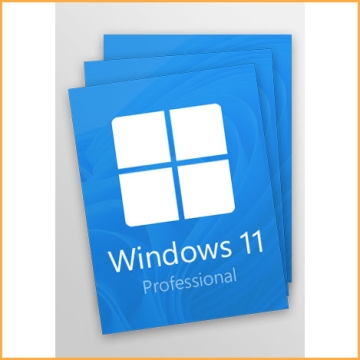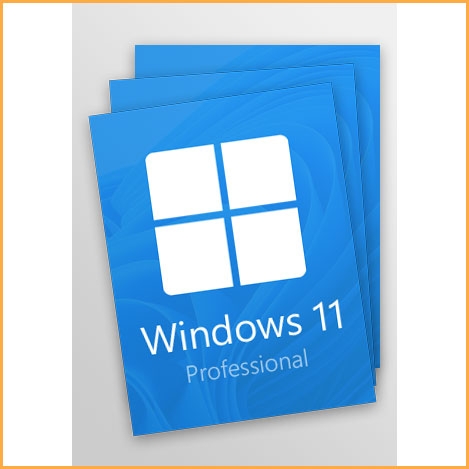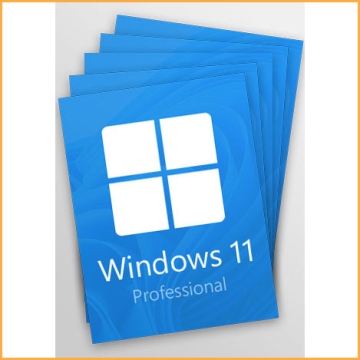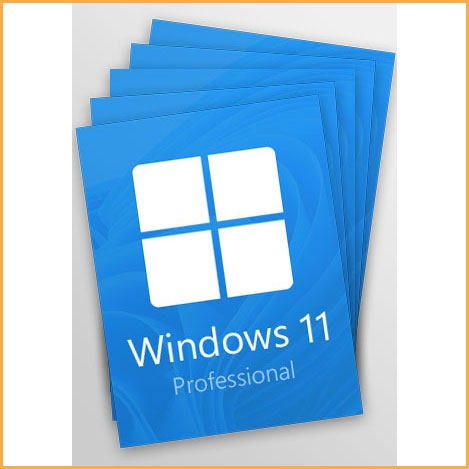Windows Server 2019 Standard Key - 1 PC
Compre a chave padrão do Windows Server 2019 - 1 PC.
Este produto inclui uma chave de PC do Windows Server 2019 Standard - 1. A chave será enviada por e-mail após a compra em poucos minutos. Verifique também a pasta de spam ou lixo eletrónico.
O Windows Server 2019 Standard Key está disponível para PC nas versões de 32 e 64 bits, mas não para MAC.
Link para download: Windows Server 2019 Standard
Conversão de uma versão de avaliação numa versão de retalho completa: Guia Oficial
Mais informações sobre o download e instalação pode encontrar na descrição abaixo ou no email de entrega.
Descrição do Windows Server 2019 Standard:
O Windows Server 2019 Standard é o sistema operativo que liga ambientes locais com serviços Azure, permitindo cenários híbridos que maximizam os investimentos existentes.
A sua empresa irá tirar partido de todas as vantagens da tecnologia de ponta, incluindo maiores velocidades, maior capacidade de armazenamento e o Windows Server 2019. A sua empresa estará mais segura e produtiva, como resultado das capacidades integradas de recuperação de dados desta versão. Pode começar agora mesmo, comprando o download do Windows Server 2019 na MS Office Store e recebendo uma cópia digital instantânea. Se quer crescer e descobrir novos horizontes, o Windows Server 2019 é a melhor opção.
Não importa onde quer levar o seu negócio, chegue lá com o Windows Server 2019, o sistema operativo que inova ao ritmo do seu negócio.

Comprar o Windows Server 2019 Standard é a sua melhor escolha:
- Aumente a segurança e reduza os riscos comerciais com várias camadas de proteção incorporadas no sistema operativo.
- Desenvolva a infraestrutura do seu datacenter para obter maior eficiência e escala com a infraestrutura hiperconvergente.
- O Windows Server 2019 também permite criar aplicações nativas da nuvem e modernizar aplicações tradicionais utilizando contentores e microsserviços.
Conversão da versão de avaliação do Windows Server para a versão padrão:
- Primeiro abra uma janela do Powershell e execute como Administrador.
Introduza o seguinte comando: - DISM /Online /Set-Edition:ServerStandard /ProductKey:xxxxx-xxxxx-xxxxx-xxxxx-xxxxx /AcceptEula
- O DISM fará as alterações necessárias e solicitará uma reinicialização. Prima Y para reiniciar o servidor.
Após o servidor reiniciar, inicie sessão novamente, abra o Powershell e verifique a versão atual do seu sistema, digitando: - DISM /Online /Get-CurrentEdition
Requisitos do sistema para o Windows Server 2019 Standard:
- Processador recomendado: 1,4 GHz 64 bits EMT64 ou AMD64, quad-core.
- Memória disponível: 512 MB de módulos de memória suportados por ECC e 800 MB para instalações de VM.
- Controlador de disco: Controlador de disco compatível com PCI Express.
- Disco rígido necessário: para o núcleo 32 GB, para a GUI outros 4 GB.